Distances between words indicate conceptual relationships.

WordStorm visualizes the associations between words. When WordStorm loads, it chooses a random word and shows you the map of closely associated words. You can click any of the words to navigate through the word association network. The distance between words indicates how often the words occur close together in normal language use. Some relationships are obvious but there are always a few you may not have thought of. Let yourself be inpired.
Choose any word you want.
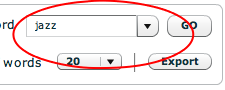
Enter a single word into the textbox in the top left corner and WordStorm will generate an association map for that word. You can also use the dropdown box to select any word you have previously visited. You can indicate how many words you want to show. WordStorm knows the 10,000 most frequently used words in the english language. If WordStorm does not know the word you want, let us know.
You can navigate the map.
You can navigate the currently displayed map by dragging the cursor. You can zoom by using the scroll-wheel of the mouse or by using the zoom in/zoom out buttons at the top of the page. The auto zoom button will adjust the zoom to fit all words on the screen.
Export maps.
You can export the wordmaps you created to a file by clicking the 'Export' button. The files are saved in PNG format. You are free to use, share and modify these images under a Creative Commons Attribution-Share Alike 3.0 Unported License.
